Saturday, May 21, 2016
Thursday, October 1, 2015
Tuesday, January 22, 2013
NAMM CES MACWORLD etc
Monday, December 27, 2010
MAC infested
I am a Macintosh Computer enthusiast.

I recently bought a 15" Macbook Pro for myself. Basically a birthday gift to me, from me. It may seem a bit extravagant to spend $1700 on a computer. But it's a great IT tool.
This may come as a surprise to some of you that aren't familiar with macs.
Those are the computers people that don't knmow how to use a PC get right?
Well there is a user friendly aspect to Macintoshes. But there are some IT guy and some hacker friendly aspects to it as well.
First off, it come with a load of networking tools built into the advanced section of the TCP/IP control panel preferences pane. It's got Ping, traceroute and even a port scanner! The Macs networking is such that it can function as a multihoming network device. This means that I can assign many IP addresses to the one physical interface, or plug in more interfaces and assign those addresses as well. This is handy as each Mac ships with all you need for setting up a webserver on Apache. Including Perl and Python.
What really makes it a geekfest is the inclusion of UNIX as the core of the OS. This means that when I get down to the command line I can use my rusty UNIX shell skills to get around.
Also, using VMware Fusion or Parallels I can set up VMs of Windows 7, Windows XP etc. This makes web development much easier, not to mention client support tasks.
So yeah, I totally bought it because it looks cool and will get the chicks.
So in the spirit of MAC Hackery;
HOW TO SEE HIDDEN FILES ON YER MAC
Open up The terminal application. This is located in Applications/Utilities.
type in the following (the dollar sign represents the command prompt you don type that!)
$ defaults write com.apple.finder AppleShowAllFiles TRUE
this sets the invisible system files behavior to visible.
$ killall Finder
This bascially reboots the open finder windows so that they reload with the invisible bits visible.
$ defaults write com.apple.finder AppleShowAllFiles FALSE
toggles the visibility to off again, after which you of course;
$ killall Finder
Tuesday, August 3, 2010
Office 2010 β
Well I have been using Office 2010 for months now. According to Microsoft its is faster than the previous incarnation, by up to %50 on some tasks. Having used each component a few times by now, I can say that is generally true. Ironically the piece of the suite that get the most use is the one that seems to have received the least tuning.
I am talking about Outlook.
The program that every cubicle drone, every CFO and many of us work at home types have open all day every day. Sure when it is sitting there it is not too much of resource hog. Just idling along waiting to inform you that you haven’t cleared half a dozen things from your calendar today. But as soon as you bring it full screen and start doing things, well it sucks. It sucks big time. It is slow. It is erratic. it is annoying.
Let me count the ways.
When I ask it to send/receive, well that button is no longer front and center. I have to go to the send and receive menu, then click send-receive all.
Simply opening my RSS feeds can take an inordinate amount of time. But then the real fun starts. A flurry of notifications that it is “checking with the server”. I assume the RSS server from whence these messages originate. In case you are in the dark. RSS stands for Really Simple Syndication. It’s supposed to be lightweight and breezy, like a summer romance. Microsoft has so encumbered RSS that it creaks and moans just trying to deliver some text, yes TEXT to you.
Now if you are so assertive to think you can click hyperlinks in an RSS feed, The boys in Redmond have thought otherwise. It may click and go away. Dumping your whole RSS message. It may generate a series of “checking with the server” messages then finally follow on to the link. Or it may naturally go its course and open a new tab in your browser du jour, displaying your desired craigslist ad.
Which brings me to my: “Neat Little Trick of the Week.
Saving Craigslist searches a la eBay. This is so simple and easy I can’t believe everyone isn’t already doing it. All you need are an RSS reader that is capable of keeping itself updated with RSS feeds.
Do a search on Craigslist. Pretty much any category.
go to the bottom right hand corner. See the orange square that says “RSS”? Click it!
The RSS program you have configured on your system will pop up and grab that RSS feed. It may or may not ask you for more info. When I used My Yahoo it was a royal pain to get to work, but it could. Outlook has been doing this for a little while and it generally is nice. I like having multiple feeds pointing to one folder. So my searches for Ovation Magnum, Musicman Sterling and Mesa D180 all point to “bass guitar” in Outlook. Give it a try, and beat everyone else in your town to the punch.
Wednesday, June 23, 2010
Windows Seven Part II
About a month ago I attended the Microsoft “Get on the Bus” tour event in NYC. I have to wonder out loud how Spike Lee feels about the choice of name for this event? Well culturally insensitive marketing aside, it was pretty good. 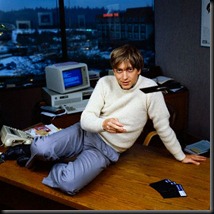
I was gifted a nice snazzy red, white and black (my favorite colors btw) one strap backpack that declares to the world: Windows 7! Office 2010!
I picked up a couple sets of the Win 7 deployment kits. Or MDOP (Microsoft Desktop Optimization Pack) as they kept calling them. Windows XP is old. Unless the entire world switches over to Macintoshes, SaaS and cloud computing in the next 6 months, I think there will be some Windows 7 deployments happening. BTW as a little kick in the seat, Microsoft has announced that there is no more support for XP sp2 as of July. The kits are 9 DVD discs! Thats 35-40GB of imaging, virtualized madness.
AppV and MedV look very interesting
I also was one of the first 50 people to walk in the door. What can I say, I am punctual even when I am on vacation. This punctuality entitled me to a free copy of Windows 7.  I had expected to receive the copy on-site, but instead was given a slip of paper to fill out. I finally did receive that promised free copy. Which had somehow given birth to a 2nd copy as well while in transit! Nice. So I now have 3 free copies of Windows 7 including the one that I received for hosting a Windows 7 launch party last year.
I had expected to receive the copy on-site, but instead was given a slip of paper to fill out. I finally did receive that promised free copy. Which had somehow given birth to a 2nd copy as well while in transit! Nice. So I now have 3 free copies of Windows 7 including the one that I received for hosting a Windows 7 launch party last year.
looks like good times ahead if I ever get another system together.
I recently managed to nuke a motherboard, on my server, when I was upgrading to a couple cheap, new 500GB hard drives. Sooo seeing as its not really worth it to upgrade to a new system that supports DDR400 and socket 939, the rest of that server goes in the bin.
Sunday, May 23, 2010
Fiber Optic Living Room

It isn't often that I get out-teched by my friends and family. Actually it happens, never. I went to my moms house in Delaware for her recent birthday. While I was there I of course had to get online to get some things done. The access point was pretty darn snazzy, having not only B/G/N but also a 5 port ether switch and USB port for hooking up storage! I noticed right away that my speed was quite a bit snappier than usual.
I went to Dslreports.com and fired up the java speed test. They have a great array of testing options, including speed tests via flash and java, hosted at mutiple locations throughout the country. If you create an account you get access to even more tools as well as a test history.
Turns out my moms has 10Mbit fiber running straight into her living room. Note the 9878 Kbit downlink speed. That's pretty damn close to 10Mb considering typical network overhead. The 1872 Kbit uplink slaughters my downlink speed at home!
However, this shares duty with the phone service and the 1500 channel TV. Not sure if it's pre-apportioned for the different services or if the big vented box on the wall does some on-the-fly adjustments in quality. Most users wouldn't notice a downshift in voice quality on their phone service. If the video starts banding or the downloads take longer that may register some complaints. I didn't notice any differences in throughput when the TV was being channel surfed or when folks were on the phone. Didn't have time to run exhaustive tests while doing family-time things (like tinkering with my relatives computers and cell phones!).
There is a gigantic fiber CSU bolted to the wall behind an endtable.
(sorry mom for showing cobwebs in your immaculate house!)
 . It is pretty gigantic. I placed an LG Envy on top to give you an idea of scale. It's like having two DVD players bolted to the wall. Usually customer premises/demarcation boxes would be in a more discrett location. However the unique architecture of my mom's place and her picky lanlord dictated this unsightly placement.
. It is pretty gigantic. I placed an LG Envy on top to give you an idea of scale. It's like having two DVD players bolted to the wall. Usually customer premises/demarcation boxes would be in a more discrett location. However the unique architecture of my mom's place and her picky lanlord dictated this unsightly placement.Apparently she only pays $100 a month for the fiber. This includes her "cable TV" which they call FIOS. It also provides her home landline and her wireless phone service, though the last is just a billing convenience, not a function of the CSU.
The TV end is okay, I am kind of dissapointed that the channels are broken out into regular channels and HD channels. The HD channels are not available unless you have the requisite HD capable display and set top box. They are merely duplicates of lower number channels at a presumably higher resolution. Not the most elegant solution is it? You would think it would simply autodetect the type of output you are using and source the correct signal. But you know they gotta have market segmentation and all that come with it (like price tiers). So instead you channel surf past the regular channels then you start seeing "landing pages" for HD channels you cant access. Somewhat akin to when you surf into a block of pay per view channels, except you can't "accidentally" order a blue movie.
I found it kind of ridiculous that this setup required not one, not two, but thr
 ee seperate pieces of gear in the enduser's home. There is the aformentioned CSU or demarcation box(the big white thingy that looks an awful lot like an Atari 1080ST). As well as a set top box that interfaces with the IR remote, and finally a switch/access point for your interenet access. Any one of these boxes should have been designed to provide all 3 functions. At least combine the set top box and the internet connectivity. Most folks are gonna use wifi anyway, so unsightly cat-5 cables snaking out from behind the flat panel shouldn't be a concern.
ee seperate pieces of gear in the enduser's home. There is the aformentioned CSU or demarcation box(the big white thingy that looks an awful lot like an Atari 1080ST). As well as a set top box that interfaces with the IR remote, and finally a switch/access point for your interenet access. Any one of these boxes should have been designed to provide all 3 functions. At least combine the set top box and the internet connectivity. Most folks are gonna use wifi anyway, so unsightly cat-5 cables snaking out from behind the flat panel shouldn't be a concern.
Tuesday, February 9, 2010
FTP
On a whim I downloaded FireFTP. FireFTP is neat in that it is a Firefox plugin. So the program opens in your firefox browser when selected from the tools menu. This is a plus and a minus, as you have to tab back and forth sometimes if you are trying to verify an account, file name etc. But then it is always there, it will grab ftp link you click on for example.
I have only been using it for a couple of days, but wow. it is much faster than cuteFTP. Simply conncting only takes an instant as opposed to several seconds under cuteFTP. Transfers themselves are fairly rapid as well. It doesn't have any donate nags. It isn't a 30 day trial that expires badly. It is also much more graceful in it's handling of mutiple FTP accounts.
Previous FTP clients I have used required you to open a dialogue box, select an FTP account and then click "connect".
Perhaps because fire FTP is Javascript/XUL it relies on a simpler interface. You select one of the accounts you have already configured from a toolbar rollbox, then click connect. I know this sounds like a small distinction to make but it's the small things that make a difference!
2 clicks good! 3 clicks bad!
the developer, Mime Čuvalo, has a cool little site http://www.nightlight.ws/ .
Check it out!
Saturday, February 6, 2010
Saturday, January 30, 2010
iPad Mania
None of them have heard of it. When I decribe it they all have had the same reaction.
So it's a really frickin big phone? Ewwww. This is a fascinating product to those in the blogosphere and in the tech press. Outside of our rarified world nobody cares. Ipods are great because they are smaller than a cd walkman and you can take them with you everywhere in your pocket. Obviously, the ipad isn't that!

I don't want to join the chorus of naysayers that predict doom and obscurity for Apple and it's latest product. But let me just say, this product is doomed for failure and will be the undoing of Apple. (I said I didn't want to, not that I wouldn't!)
I have been saying for a while, "gosh I wish I had a device that bridged the capabilities of a notebook and a cell phone." Something I can use for google maps, excel spreadsheets, email and web. This device seems to fit the bill but it utterly fails in a couple of places for me. That is why I will keep searching, or settle for a lesser device. It also has one or two major points in its favor.
The Failure Bowl
- iBook store. I don't have to go to a different store to buy books, CDs or Mp3s on Amazon. But then maybe this is something to do with different content provider types.
- No keyboard, sure you can hook one up via the dock port, or I assume bluetooth, but it really puts a cramp in portable as soon as you have more than one thing and cables involved.
- Proprietary processor. I can't believe Apple acquired a chip designer and had their own chips made. Supposedly very fast, but if memory serves me correct Apple just got out of the chip business not too long ago for speed reasons.
- No USB without Dock adapter. I use so many USB devices. Thumb drives, cameras, audio recorders and so on. USB is very necessary.
- No SD card slot. I have a lot of these and they have started to become kind of the standard (finally!) for memory cards. This would be a killer in-field photo review box if it had an SD card slot. Field audio or video editor?
- The apparent requirement of a host computer for iTunes? Am I reading the tech specs right? Do we need to have host machine to download apps/books/tunes to this guy?
- The economy is in a dumpster. Not a good time to come out with a premium version of one of your more successful products.
- Awfully big for an iPod.
The Success Bowl
- The cheap data plan. AT&T will be offering two data plans apparently. One is $14.99 for 250MB of data a month. The other is $29.99 for unlimited download. All 3G iPads will be unlocked, meaning they can be used on other carriers. Also, these plans are month-to-month. No contract! This is really the killer app on this box that no-one is talking about. I am looking at you. How much do YOU pay right now for your puny cellphone's data plan? $40 a month? $480 a year? They must have really twisted AT&T's arm!
- It already has all the App store apps to get it off the ground. Supposedly 99% will run. That 1% is a sliver of doubt though.
- great size/form factor, nice light weight for a netbook.
- Screen resolution of 1024x768. That's my 15" laptops screen resolution! On a 9" screen!
- It is very Star Trek.
Look at how many iPods they have out now? Four seperate product lines with various memory tiers within each. With the iPad that makes 5. It also has a very small amount of storage in my opinion. 16, 32 or 64 gigs? really? For this to be the "one ring" of netbooks meets e-readers I would have thought triple digit storage capacity (or an SD slot!) would be crucial. Like many Apple products this may take another product cycle or two to reach its potential.
You could also say that they are finally making a sub-notebook at half the price of the white macbook. I know some kids will be trying to convince their parents with that argument!
Me, I plan on picking up a netbook, by Asus. I really need USB and SD card slots. Being an old goofball with stubby fingers I really need keys as well. I was hoping that Apple would pull off some amazing slider type device that has a thin metal keyboard (like the current bluetooth keyboard) that tucks away when not in use. Well it was nice knowing you Apple.
Expect a brisk early adopter sales frenzy followed by a long decline.
Sunday, January 17, 2010
BINGberry =bitter pie

Verizon Wireless pushed out a new app to it's RIM Blackberry users on December 16th. Some of you may have noticed an orange bing logo on your handsets desktop. This wasn't actually the new app, but an installer for a new app. Once you click on it Bing is installed on your device promising powerful search features and mapping content.
I figured why not. Microsoft has been batting 1000 lately so I will give it a chance.
Now having had the Bing app for a month it has to go.
It looks very nice. Wonderful job done in the UI side of things. Very Stylish.
the searches provide very nice results and are helpful and relevant to what I am looking for.
Reasons it has to go;
- Slow to the point of pain- It takes too long for Bing to find and display search results. when one of the search results is a location and a map is going to be displayed you may as well order a refill of that coffee.
- Crashes badly- When you try to just say screw it and exit to the blackberry desktop before it finishes fetching content (maybe to get a faster result from google?) Bing just folds in on its self like the house at the end of Poltergeist. Usually necessitating the blackberry equivalent of the 3 finger salute; depress silver button, slide back cover up, pull battery down and out, re-insert battery, wait for your berry to finish re-booting.
- Maps are not any better than Google-The splash screen graphics are pretty and follow the same graphic conventions as bing.com. which is stupid. This is a mobile device! Even at 3G speeds this is too much data to be fetching. Especially when I am trying to find the Caltrain stop in South San Francisco (which is pretty well hidden!). The Google maps app on my Blackberry is easily 10 times faster. Google maps satellite view displays much better and is easier to navigate by.
- Can't get rid of the Bing Icon-So the affair is over. Or should I say fling? Bing is a pig, hogs the covers and flirts with my roomates. I go to the uninstall page and yank that sucker out of there. Fleeing back to the waiting arms of google. Go back to the desktop to be greeted by...the same Bing icon. Even after it is uninstalled, the Bing installer will still hang out on your desktop. You can not remove it. All that you can do is "hide" it. It will still be there later on when you click"show all". Ready to be re-installed as if you had never had this awful experience.
Friday, January 15, 2010
XML
This website was interesting to me as it is based on Flash. Flash is used in those annoying animated ads you see on your webmail page, as well as in those design-ey websites. It is also how more than a little 2D animation gets done these days. South Park being a well known example of Flash being used for broadcast production. I am under the impression that much of what is done over at Williams Street is based in Flash as well.
At first I thought I had an onerous Flash website task in front of me, so I downloaded the whole site to my drive and dug around looking for some FLA files.
Nothing! If you are going to design a site for someone it is only common courtesy to give them the source code of any live deliverables in case future updates need to be made. Sure they could come back to you for future jobs but guess what, you may be dead, had your laptop stolen or switched careers by then.
After further tinkering with the local copy of the site I deduced that even though it is based in Flash, the content is configured in a few XML files. This is fairly clever as editing Flash requires a copy of Flash CS4 be installed on your computer, while editing XML can in theory be done with the simplest text editor you can imagine, like Notepad or Simpletext.
I mapped out the directories and dug around in the HTML to figure out which directories were live. This was not easy. Some images appeared in multiple directories. The HTML basically only shows that a Javascript is pushing out the Flash content.
I ended up viewing "page info" in firefox to ascertain which flash files were active in which HTML pages.
I changed the name of the image directories until a name change broke the code and made the Flash literally draw a blank.
Then I was looking at the XML directory's files thinking that it might belong to the webhost's site control panel. Maybe it will give me a site map? I already unsuccessfully tried mapping the site manually into an Excel table. What can I say I like organizing things in Excel. All that did was waste a day and point out that a previous webmaster had been backdooring the site to host their (or a friends) resume!
Turns out the XML files pointed to the directories I had already sussed as likely the correct picture repositories.
So then I do the responsible thing and make a safe copy of the XML files. Then I start monkeying with them. Looks like I am on to something! I change the name in the XML. The name changes in the Flash! Well it works for the text. For images I have to clear my browser cache and restart the browser before I see changes.
Well I got all the pretty pictures up, but the text, which I thought was the easy part, is not cooperating. It shows up properly in the right place and time. However for some reason when I duplicate the syntax as it appears in the old version I get double spaced line breaks. The original is somehow able to get single spaced line breaks without resorting to any XML properties that I can see. Okay, well maybe the problem is that I am not seeing all of the XML attributes properly when I open it in Notepad. I think I need to try an XML editor? So I make the big mistake of downloading and installing Microsoft's XML Notepad 2007. Not a good idea. Completely hosed all the XML that I had already edited! Do not download XML Notepad 2007. Do not install it. Do not open work that you only have one copy of and edit it!
The edited work has a bunch of escape characters everyplace I inserted whitespace or tabbed things into place. This has the effect of breaking the XML and causing the Flash viewer to parse it as garbage.
So do I go back to my saved version and edit out the garbage or re-do it?
I am a lazy man so this is quite a conundrum.
I drink more coffee and do it all over again.
As of this writing I havent solved the double line space problem. It looks alright, but not as tight. I think I may need to edit it on a mac?
Wednesday, January 6, 2010
Cisco Switch fun!
I was going to be on my own for this project. No safety net!
It is a simple job;
- Label all patch cables to insure they get plugged back in to the same ports.
- Unbox the new Cisco switch.
- log into the new switch via Hyperterminal using a console cable.
- Configure an IP address for the switch's management Vlan. Make sure that it is on the same subnet as your computer.
- Use TFTP to transfer the config file to the switch (copy tftp start).
- Check to be sure the config copied over and there are no garbage characters. (Show start)
- Yank the old switch and swap its rack ears over to the new switch.
- Reconnect all the patch cables to the correct numbered ports, as well as the fiber interfaces and cables.
- Power up and you should be gold!
 -Touch always advances and cuts off 3/4ths of an inch or so before it prints out. I would have thrown away about 3 feet of tape!
-Touch always advances and cuts off 3/4ths of an inch or so before it prints out. I would have thrown away about 3 feet of tape!Logging in via Hyperterminal was a task. It normally is a walk in the park initiating a console session from Hyperterminal. Two obstacles came up.
- My laptop does not have a serial port
- Windows 7 does not have Hyperterminal
The second problem was more trouble. I already have a USB to Serial box but it was not working with Windows 7 for some reason. I had re-installed it and gone up and down the registry several times. I emailed the manufacturer and got the latest "win 7 compatible" driver. No dice. I went to Central Computer and bought a different brand USB-Serial adapter. No luck, same chip. Same driver. Returned that one for a refund and went across town to Sweet Memory.
It's already 5pm and I needed to be onsite at 6pm! I headed around the corner to Subway and got a 6" veggie, anticipating a long night without any breaks. Once fed I whipped out the new serial adapter and my Leatherman, cut open the clamshell packaging and fished out the disk.
Ran the install disk and...its the same chip! On a hunch I checked the device manager and delete the "Blackberry virtual com port" device. Then I plugged the serial adapter in and bingo! the driver loads and starts! I could have saved 2 hours of stress and $20 if I had done this last night.
I finished my sandwich, run around the corner to the jobsite and...waited in the security office until exactly 6pm so they can sign me in (dorks).

Now the fun part, I connect the blue Cisco console cable to the new switch and power on. Awesome, I see the bootloader and POST messages! So at least I know that the software I installed last night and the adapter I bought one hour ago both work.
I logged in with the default Cisco password. (hint it rhymes with 'Frisco). Got to the configure terminal prompt, add an IP address to the management Vlan. Then I Telnet into the switch to be sure its up and do some pings back and forth. Then I open the Solarwinds TFTP server on my laptop to transfer the config file which one of the techs had emailed to me. Balls of fire, it worked! In case anyone is wondering you grab the file off of the TFTP server by typing copy tftp start, then you are prompted for the name or address of the server and name of file. There may be some cool way to push it from the server side but I am not aware.
I exited from the config terminal prompt to the enable prompt. I typed show run to see the current (modified default) configuration, then type show start to see the new configuration.
I then power cycle the switch to be sure it will start with the correct config.
 Of course I had previously taken the precaution of rooting through the new config to find the IP address of the management VLan and the enable password and VTY password. The telnet password of course is using service encryption so it is unreadable.
Of course I had previously taken the precaution of rooting through the new config to find the IP address of the management VLan and the enable password and VTY password. The telnet password of course is using service encryption so it is unreadable.Now the boring part, de-racking the old switch, yanking the hardware off of it and installing the ears on the new one.
After I get off the phone with the tech at corporate headquarters I yank all the cables and pull the rack bolts. The switch barely moves?! Turns out they had installed the ears with the roundhead machine screws that come on the chassis instead of the flathead screws which you are supposed to use. when you add the height of the ears to the height of the roundhead screws they just dont fit inside a standard 2 post relay rack.
I ended up having to yank the cable management installed beneath the switch so that I can twist it sideways and remove it.
Ears swapped.
Switch bolted in.
Cable management bolted in.
Cables re-plugged.
The tech at corporate says he cant see the switch.
WTF?
I console in and everything looks fine?

I list all the interfaces and those are all up if they are plugged in. By the way if you do a straight show interface on a switch it can take forever! You may want to use show interface e 0/4 for example to see a specific ethernet interface or show ip interface brief so you don't have to scroll so much! Then it ocurrs to me to check the Vlans with show vlan. The vlans of interest (the ones which are supposed to be trunking to the router) do not exist? They are in the config but apparently this is not enough. So I create the vlans Set Vlan 666. That was all that was needed?! The new Vlans picked up the configs for each of the appropriate numbered vlans in the config. Crazy. After that it was just a little cable management and boxing up the old dud switch for RMA to Cisco.
Only took 4 and a half hours.
Wednesday, December 16, 2009
O'Reilly plus Microsoft redux

Wow so this is the future of the Microsoft Press under O'Reilly? Note the AppleMacbook and Iphone front and center. Not sure if the brand clash is intentional but pretty sure someone is angry in Redmond.
Thursday, November 19, 2009
Yahoo Goes...

Yahoo, sadly, has discontinued their "Go" service for mobile phones. This is quite disappointing to those of us that enjoyed accessing Ebay, Caltrain schedules and Flickr via an interface reminiscent of an early Palm pda.
To quote Yahoo on their departure from the web-portal-in-your-pocket game:
"November 18, 2009,
There are many reasons. There are more sophisticated mobile devices and browsers available to you, and your needs are changing. You need easier ways to access your favorite Yahoo! content and services from your mobile phone. To respond to these changes, we have created a new mobile homepage. It is available across more than 3,000 devices at http://m.yahoo.com. In addition, we have feature-rich applications for a variety of devices. We will make mobile versions of more Yahoo! services, improve existing offerings, and develop new and engaging experiences that integrate Yahoo! Mobile services and reach many mobile devices and browsers."
I guess the eggheads in Sunnyvale saw the writing on the wall in Cupertino (or Palo Alto!) and figured that competing against the iPhone onslaught whilst simultaneously facing the rising of the Androids was a losing battle. Especially when their offering was akin to a circa 1994 Apple Newton, in color.
The idea behind "Go" was essentially a portal type environment, not unlike a My-Yahoo page, with various widgets thrown together by independent developers on their own initiative. None of the widgets I used had any cost attached, so there was the added benefit of adding functionality to my mobile device without having to visit some "app store", negotiating multiple pages of an end user liscense agreement, giving a pound of flesh, and agreeing to be billed on my cell providers bill. (wait was that a one time charge or recurring?).Okay I won't lie. I used Yahoo Go to access Ebay from my blackberry. Frequently. It also had some nifty little widgets for several San Francisco Bay area transit agencies.
Of course Yahoo Go went nowhere. The initial offerings by Yahoo brand sites like Flickr were joined by a few others that are strategic partners like Ebay, and a few more that overachieving Stanford students found useful, like Caltrain ans sports scores. Then nothing. The Carousel interface was just silly. Once you had more than 5 or 6 items in there it became a pain in the ass. There was also the opaque functionality of it. It took me a couple of days to figure out how to properly exit from Go so my Blackberry's battery wouldn't die quite as fast.
So basically Yahoo realized, our mobile presence sucks.
Monday, November 16, 2009
Most Stylish Supercomputer
The Jaguar Supercomputer takes home the best dressed supercomputer in the petaflop or better division.
The Jaguar Supercomputer, Oak Ridge National Laboratory, US. (1.759 petaflops; 224,162 processors).
Though the color coordination may seem a bit out touch for a happening number crunching monster of the late 00's, the nearest competition is quite a bit dowdier in comparison. Both sartorially and in terms of brute hexadecimal obliteration.
Sporting the traditional IBM powder-coat black and Prussian blue, which of course dates back to the 80's and beyond, the IBM Roadrunner (Los Alamos National Laboratory, US ,1.042 petaflops; 122,400 processors) may be a heavy hitter in terms of numbers, but is not easy on the eyes.
The Chinese fielded an entry for the first time this year. Of course the Chinese entry Tianhe-1, National SuperComputer Center, China (563.1 teraflops; 71,680 processors), failed on both parts. Being neither a petaflop capable system, nor very well dressed at all.
Thursday, November 5, 2009
Windows 7 tricks
Geeky Shortcuts
Big one and little one If you are eyesight challenged (like me) pressing the Windows key and the + key will zoom in on your display. To make it smaller again, Windows key and the - key. the fun one-press the windows key + tab. Windows will show a 3D rotating view of your open windows.
Snappy one. Try pressing the Windows key plus any of the arrow keys. This causes your open windows to snap open or closed or...
Invisible one. moving the mouse cursor over the small rectangle at the lower right of the screen will make all open windows transparent. To do this without your mouse, press the Windows key + space bar.
Sunday, November 1, 2009
Friday, October 23, 2009
Macintoshes, Not as safe as you think
Most of us are familiar with the Macintosh "feature" that they are supposedly less suceptible to viruses and hacks in general than Windows computers. Apple has put this out there in its marketing and TV commercials. Both implicitly (in the case of "just wanting an computer to work") and in explicitly in overt claims that the mac platform is virus free.
Trendmicro, the home of Housecall free online virus-scanning service has recently published a little piece about Macintosh security threats.
The Article details 4 trojan type threats which prey upon the ease of installation which Apple computers are known for.
Two of these trojans are inserted into pirated versions of Mac software, iWork 09 and Snow Leopard, which once installed compromise the security of the systems. Apparently these have been making their way around the torrenting community
One of the trojans uses an age old trick from the Windows side. The executable file presented as a pornographic video gambit.
The fourth is not so much a security threat as just bad sportsmanship. A "free" program known as Macsweeper (not to be confused with Mac Sweeper) will do a systems scan and reccomend a course of action. However at this point you must pay to continue! Also pushing it over into the malware category is the difficulty of removing the Macsweeper program. Apperanlt it has also surfaced as Imunizator.
I would like to also add that Macs, being based on the BSD unix platform are often able to be compromised from the shell session prompt. Not a lot of folks are familiar with the workings of Unix, but there are still those of us out there that remember logging into University Unix servers and using VI, nano etc.
Wednesday, October 21, 2009
O'Reilly plus Microsoft?
Wow this is either awesome or awful. Apparently OReilly press, the alpha and omega of IT and programming books, will be co-producing and distributing Microsoft press books.
I am hoping this will mean that future Microsoft press books will be a bit easier to follow, less error riddled, and will stick to the exam topics for which they are intended.
I have had some bad experiences in the past with studying for an IT exam, then when exam time rolls around I am presented with questions that were not covered in the book. Or more commonly, the books cover material that is quite out of date. (IPX SPX?)
Now I am off to play another game of HRmageddon.





I have more good and bad to say about this new Apple product.
It is a cloudy day outside so I get to stay inside and rant. That and I just watched Walt Mossberg and some other curmudgeonly pundits on the ineffable Charlie Rose show gushing about the 'wicked fast' iPad. Incidentally the Charlie Rose show may be a great place to see Prince Abdullah interviewed in the same breath as Condoleeza Rice. But they couldnt get their hands on an iPad. Even with Mossberg, a slobbering Jobs stalker, in attendance. They also have a totally broken video player. It is laughable how badly put together that flash app is. The "share" link pops under the video window so you can't read it. And the video does not play.
Lets start with the bad.
The iPod touch works as a product because you dont need a data plan (and you wont with the non-3G version of the iPad) and it is cheaper than the iPhone! It also fits in your pocket and is easily mistakeable for an iPhone for those that feel the need to impress. The iPad unfortunately shares this family resemblance. I can’t help but think that they should have gone with a very non iPhone form factor to distinguish it from that line of products. If it is supposed to be "Apple's Netbook" it should have been skinned similar to the Macbook or Macbook pro.
Also for the price the amount of storage is ludicrous. Plain and simple they should have included an SD slot if they werent going to give us storage sizes over 64 gigs. 64 GB fills up awful fast when you add media and productivity apps.
Ok now the good side.
The data plan is really the killer app. No contract. Cheaper than the add on data plan for my cell phone (and your cellphone too most likely). If the AT&T network can get into the 21st century and handle sustained throughput at close to broadband speeds, than this could be the product that gets people to drop their DSL and just pay $14.99 a month for internet. Remember when everyone had land lines? Remember when folks started dropping their landlines in favor of having a cell? This may have similar effect on DSL.
It reminds me of a product that was sold in the late 80’s called minitel. It came from France apparently. It was essentially a dumb terminal for BBS access and email.
Now raise your hand if you have a mom, grandma or sister that would do great with a product that they just use for web/email? C’mon arent you sick of diggin them out of their virus fiasco every 6 months?!
As an ‘ereader’ I think it is a joke. $249 for the kindle was too much. Amazon wont say but most folks think they sold 2-3 million units. $500 for the base (16GB) model with no real accessories is a lot to ask for a reader. For a subnotebook though it isn’t bad….but no storage!
Unless of course we are expected to store everything “in the cloud”. That may well be the other shoe to drop. Expect a desktop icon which links to Apples cloud services, iDisk and MobileMe.